Amazon Product Advertising API用にAWS IAMユーザを作成する方法
いつのまにか、IAMユーザが作成できるようになっていたので、手順をまとめました。
rootアカウントでの運用は、セキュリティ上危険なためすぐにIAMユーザへの切り替えをオススメします。
1.以下のURLの[Sign In to the Console]ボタンをクリック
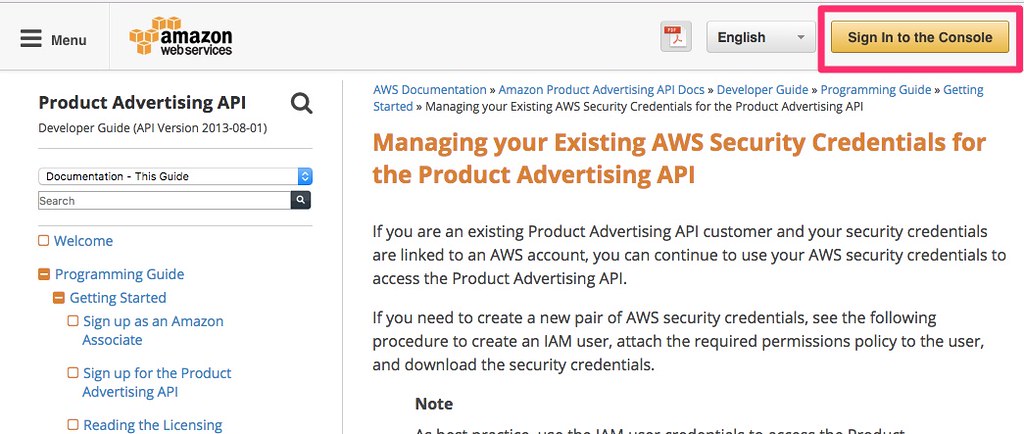
2.[セキュリティ認証情報]をクリック
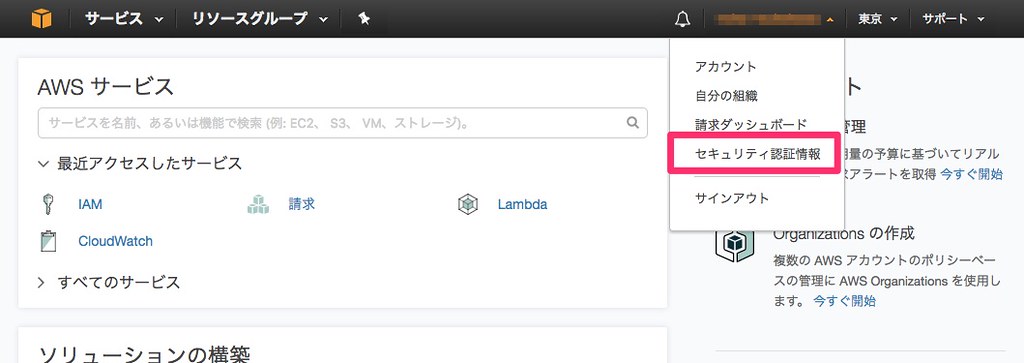
3.[IAMユーザーの使用開始]をクリック
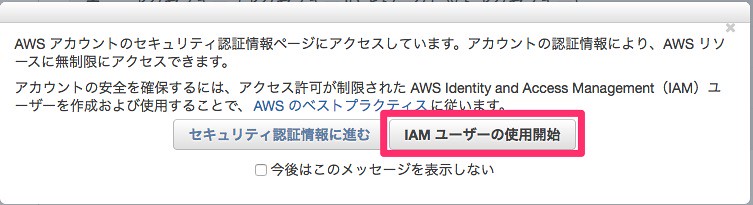
4.[ユーザーを追加]をクリック

5.ユーザー名に任意の名前を入力し、アクセスの種類の[プログラムによるアクセス]を選択する
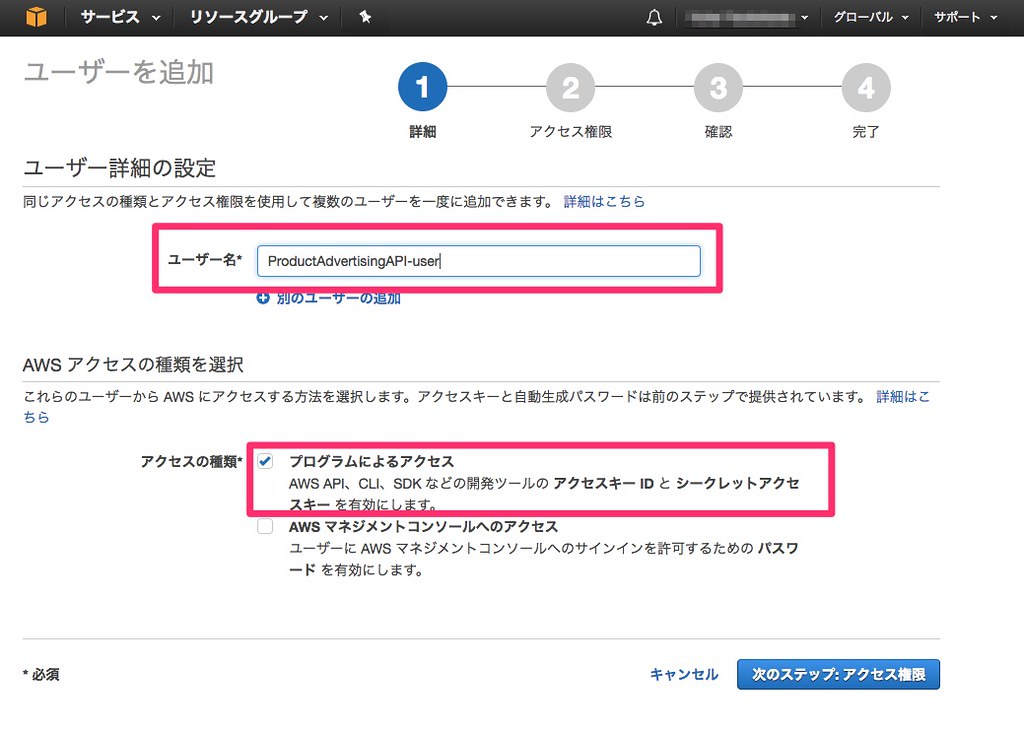
6.[既存のポリシーを直接アタッチ]をクリックし、[ポリシーの作成]をクリックする

7.ポリシー名と説明に任意の値を入力し、ポリシードキュメントに下記内容を入力する。
{
"Version": "2012-10-17",
"Statement": [
{
"Effect": "Allow",
"Action": "ProductAdvertisingAPI:*",
"Resource": "*"
}
]
}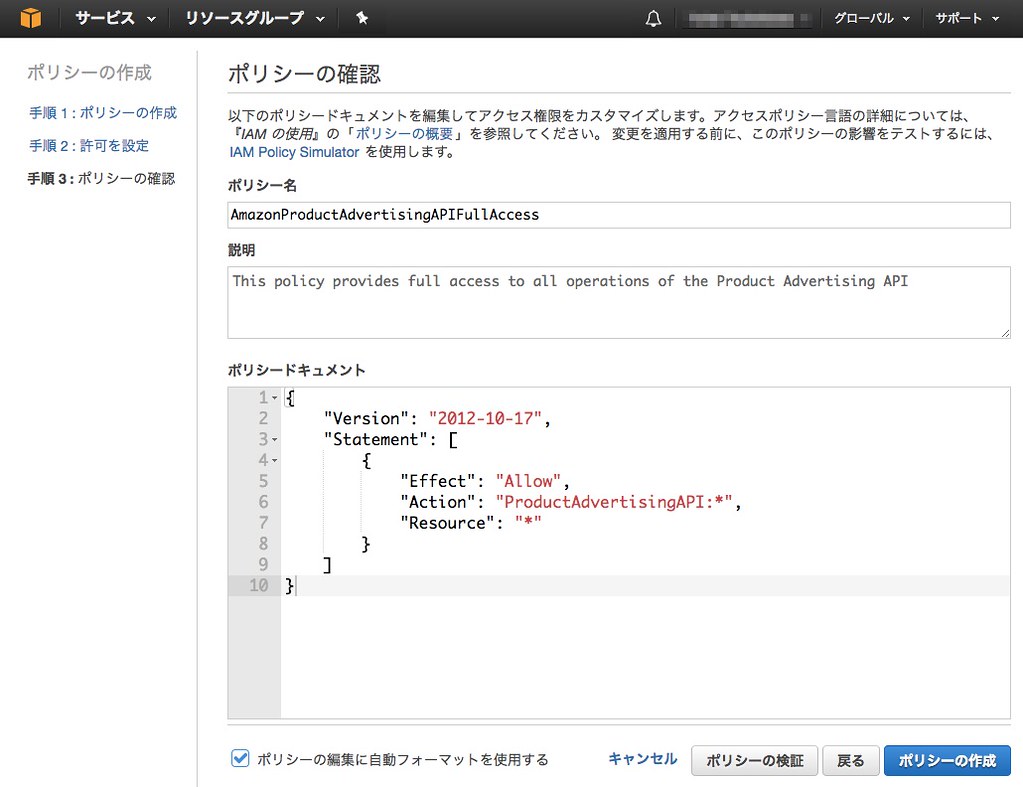
8.ユーザー追加の画面に戻って、ポリシー検索窓に先ほど作成したポリシー名を入力し、該当のポリシーを選択し、次のステップへ
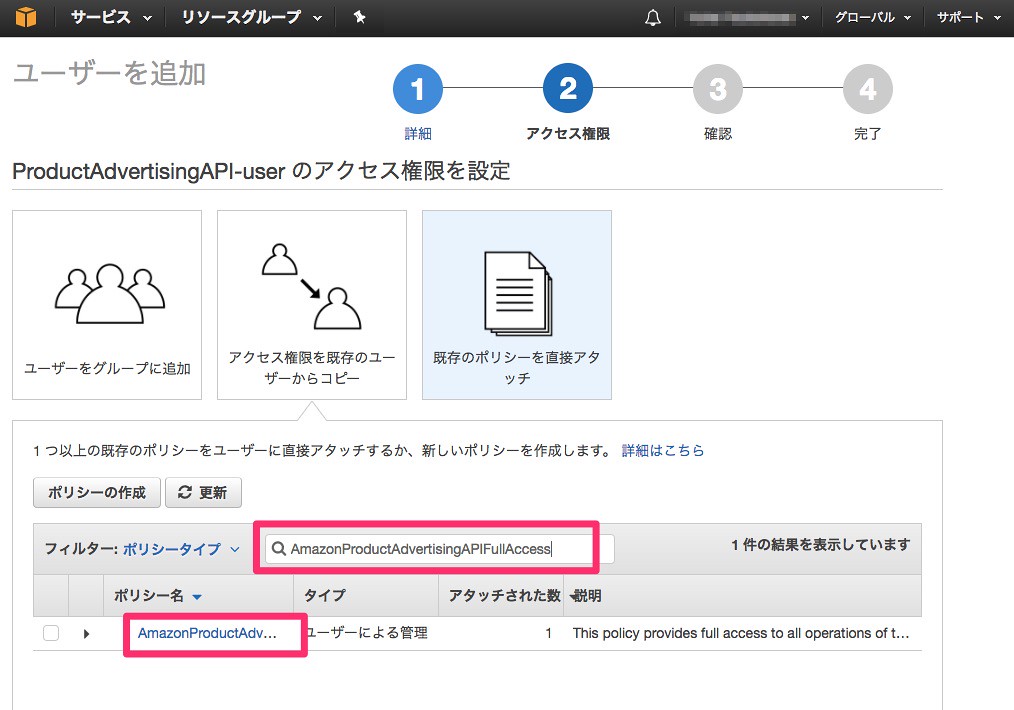

9.[ユーザーの作成]ボタンをクリックして、ユーザーを作成する

10.作成されたユーザーのアクセスキーIDとシークレットアクセスキーを控えておく
