PythonでBlender
PythonでBlenderを操作するためのメモ。
メッシュ(mesh)の構成
頂点
(x, y, z)の座標を指定するみたい
エッジ
よくわかっていない
面
頂点で指定した座標をつなげることで、面を形成する
メソッド
デフォルトの立方体を生成
bpy.ops.mesh.primitive_cube_add()
サンプル(ピラミッド)
import bpy
coords = [(-1.0, -1.0, -1.0), (1.0, -1.0, -1.0), (1.0, 1.0, -1.0), (-1.0, 1.0,-1.0), (0.0,0.0,1.0)]
faces = [(2,1,0,3), (0,1,4),(1,2,4),(2,3,4),(3,0,4)]
me = bpy.data.meshes.new("PyramidMesh")
ob = bpy.data.objects.new("Pyramid", me)
ob.location = bpy.context.scene.cursor_location
bpy.context.scene.objects.link(ob)
me.from_pydata(coords,[],faces)
me.update(calc_edges=True)
ドミノ
import bpy
for y in range(0,5):
coords = [(0,2*y,0),(2,2*y,0),(2,2*y+0.5,0),(0,2*y+0.5,0),(0,2*y,2),(2,2*y,2),(2,2*y+0.5,2),(0,2*y+0.5,2)]
faces = [(0,1,2,3),(0,1,5,4),(3,2,6,7),(1,2,6,5),(0,3,7,4),(4,5,6,7)]
me = bpy.data.meshes.new("Cube")
ob = bpy.data.objects.new("Cube", me)
ob.location = bpy.context.scene.cursor_location
bpy.context.scene.objects.link(ob)
me.from_pydata(coords,[],faces)
me.update(calc_edges=True)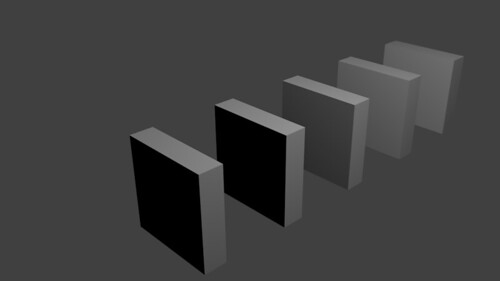
ドミノ part2
import bpy
def create_cube(x, y):
coords = [(4*x,2*y,0),(4*x+2,2*y,0),(4*x+2,2*y+0.5,0),(4*x,2*y+0.5,0),(4*x,2*y,2),(4*x+2,2*y,2),(4*x+2,2*y+0.5,2),(4*x,2*y+0.5,2)]
faces = [(0,1,2,3),(0,1,5,4),(3,2,6,7),(1,2,6,5),(0,3,7,4),(4,5,6,7)]
me = bpy.data.meshes.new("Cube")
ob = bpy.data.objects.new("Cube", me)
ob.location = bpy.context.scene.cursor_location
bpy.context.scene.objects.link(ob)
me.from_pydata(coords,[],faces)
me.update(calc_edges=True)
loop = 1
for y in reversed(range(100)):
for x in range(loop):
create_cube(x, y)
loop = loop + 1