MacでVirtualbox、Vagrantをインストールするときにいつまで経っても検証が終わらない場合の対処法としてコマンドラインからインストールする
久々に、vagrantを触ろうと思い、どうせならバージョンアップしてから使おうと思い、Virtualboxから入れ直そうとしたらちょっとハマった時の話です。
環境
- El Capitan Version 10.11.4
※ VirtualboxとVagrantのバージョンはメモしていませんでした
事象
dmgファイルをダウンロードして、Vagrant.pkgやVirtualbox.pkgをダブルクリックしたところ、以下のようにチェックが終わらない現象になった。
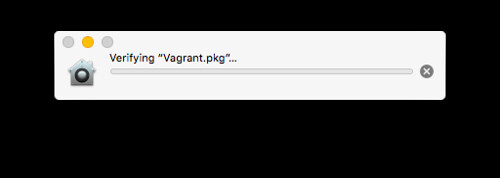
原因
virtualbox.org • View topic - [INSTALL] Verifying “VirtualBox.pkg”… never clears – El Cap 10.11.4 を見ると、System Integrity Protection(SIP)絡みでインストールが弾かれるみたい。
System Integrity Protection(SIP)については、以下のページが参考になった。 OS X 10.11 El CapitanのSystem Integrity Protection(SIP)についてちょっと詳しく
対処方法
対処方法として、「1.SIPを無効化する」か、「2.sudo installerでインストールする」方法がありそう。
ここでは、「2.sudo installerでインストールする」の方法で、
VirtualBoxのインストール(MacOS X El Capitan) - Qiita
を参考にして、CUIでインストールしました。
手順
1.マウント
hdiutil mount VirtualBox-5.0.18-106667-OSX.dmg2.パッケージインストール
sudo installer -pkg /Volumes/Vagrant/Vagrant.pkg -target /Volumes/Macintosh\ HD3.アンマウント
hdiutil mount VirtualBox-5.0.18-106667-OSX.dmg結論
上記の手順でインストールすれば、すんなりとインストールすることができました。El Capitanにしてから、ちょくちょくこのSIPに悩まされるのでもうちょっと理解するようにしたい。

